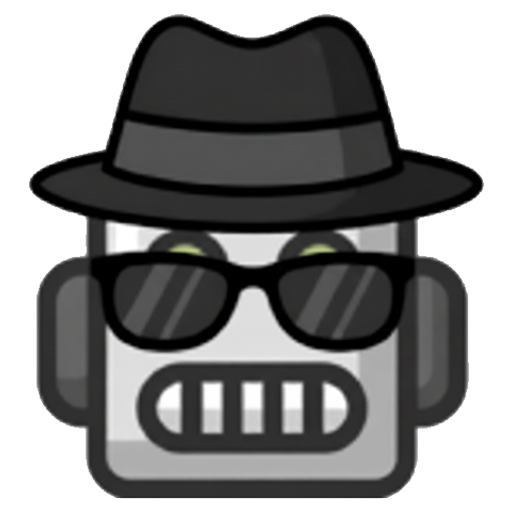Stop TALKING To Your AI – Start DOING With It.
Win Agent GPT connects your favorite AI to Windows PowerShell and Web JavaScript, empowering it to execute commands, automate tasks, self-correct errors, and build its own interfaces – all driven by your voice
Transform System Interaction with AI and Voice Commands
.
Is your AI assistant stuck just generating text? Wish it could actually run the code it creates, manage your PC, or automate websites?

Win Agent GPT bridges the gap. It transforms leading AI models (Gemini Pro, Claude, ChatGPT, Grok, local models via LM Studio) from passive chatbots into active agents that can directly control your Windows system via PowerShell and interact with the web via JavaScript.
The Win Agent GPT Difference: The Intelligent Feedback Loop
Win Agent GPT enables a powerful cycle that makes AI truly useful:
Self Correction: The Intelligent Feedback Loop
AI Learns & Adapts: Results, output, and even execution errors are sent back to the AI. This allows it to understand outcomes, self-correct faulty code, and handle complex, multi-step tasks intelligently.
You Command (Voice or Text): Interact naturally in over 80 languages.
AI Generates Code: Your chosen model creates PowerShell or JavaScript, wrapped in special tags (@PowerShellGPT@, @JsGPT@).
Win Agent GPT Executes:
System Control: Runs PowerShell in the unique Console Browser – see real-time output in an interface you can customize.
Web Automation: Injects & runs JavaScript in the multi-tabbed BrowserGPT to interact with live web pages dynamically.
Revolutionary Feature: Build Your AI’s Command Center with JavaScript!
Win Agent GPT‘s Console Browser isn’t just a window – it’s a dynamic interface for PowerShell interaction, built entirely with user-editable HTML, CSS, and JavaScript!
- Unprecedented Customization: Modify the included retro-themed UI or design a completely new command center from scratch using standard web technologies.
- Your Perfect Workflow: Add custom buttons, change layouts, integrate visualisations – create the exact PowerShell control panel that fits your needs.
- Plugin Power in Action: The Console UI itself is loaded via Win Agent GPT‘s plugin system, demonstrating how you can create persistent browser helpers and modifications.
Unlock Unprecedented Power & Flexibility:
True Voice Control (80+ Languages): Go beyond dictation. Execute complex system commands, run saved scripts, trigger web automation, chain actions (“…and then…”), and add delays (“…wait for 5 seconds…”) – all with natural language.
Multi-AI Agility: Instantly switch between Gemini Pro, Claude, ChatGPT, Grok, or your local LM Studio models to use the best AI brain for the job.
Direct PowerShell Mastery: Automate file management, system settings, network tasks, admin duties – if PowerShell can do it, your AI can now initiate it via the Console Browser.
Sophisticated Web Automation (BrowserGPT): Empower your AI to fill forms, click buttons, scrape data, navigate sites, and send results back for analysis within the dedicated multi-tab injection browser.
MACFARI (Make A Code File And Run It): Ask your AI to write Python, C#, Ruby, Node.js, etc. Win Agent GPT orchestrates saving the code and executing it (even handling C# compilation!), feeding back results or errors for AI self-correction.
Dynamic Keyword Commands: Create versatile voice commands like “Search Google for [KEYWORD]” where your spoken words dynamically replace the placeholder in the underlying script.
Agent Bridge & Multi-Agent Systems: Coordinate multiple Win Agent GPT instances (“agents”) using a lightweight bridge for complex, distributed tasks and specialized AI roles.
Extensible Plugin System: Automatically run your custom JavaScript helpers or UI modifications on page loads in BrowserGPT or the Console Browser.
Win Agent GPT is Ideal For:
Developers & DevOps Engineers: Streamlining coding, testing, and deployment.
System Administrators: Automating complex management tasks with voice or AI.
Power Users & Automation Enthusiasts: Building bespoke productivity workflows.
Accessibility Users: Gaining powerful, flexible voice control over Windows.
Educators & Learners: Interactively exploring AI, PowerShell, JavaScript, and automation.
DIY AI Innovators: Crafting truly custom agents and interfaces.

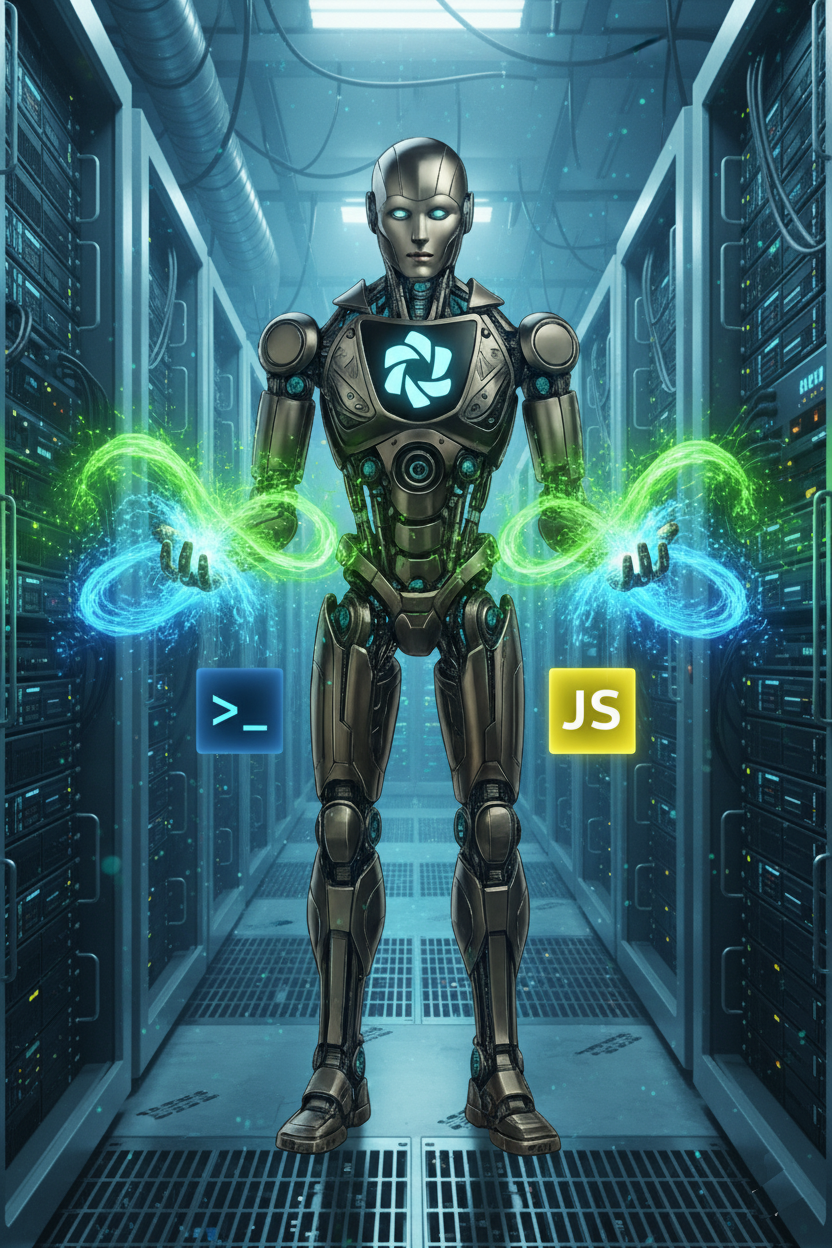

Why Choose Win Agent GPT?
True Agent Potential: Build sophisticated multi-agent systems with the Agent Bridge.
AI That ACTS, Not Just Talks: The core focus is on execution and real-world results.
Intelligent Self-Correction: The feedback loop empowers AI to fix its own errors.
Radically Customizable UI: The JavaScript-driven Console Browser is unique.
Seamless Multi-Environment Control: Master both system (PowerShell) and web (JavaScript).
Stop limiting your AI. Give it the power to interact with your world.
Download Win Agent GPT Now and Experience True AI Automation

Running PowerShell commands is incredibly powerful and versatile because of its deep integration with the Windows operating system and its ability to automate and control virtually every aspect of a computer.
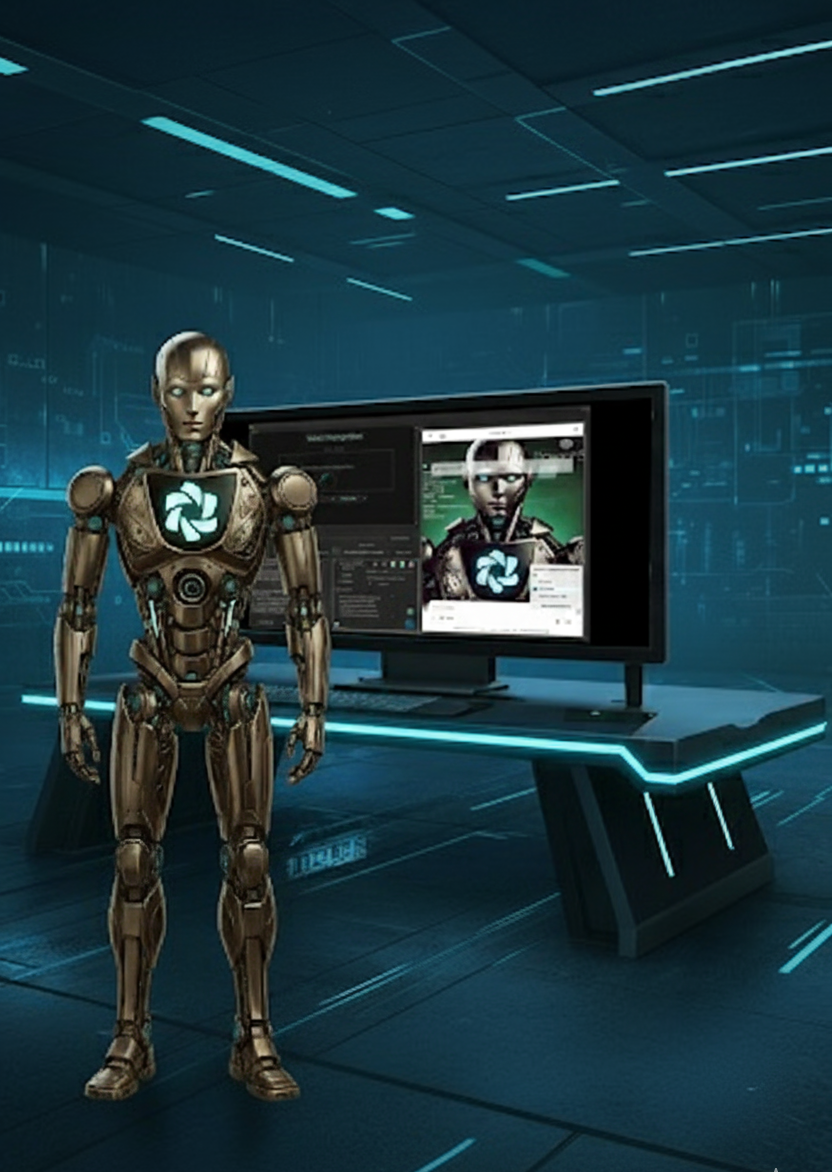
Win Agent GPT Agents
The Agent Bridge is a lightweight helper application that expands Win Agent GPT‘s capabilities to virtually limitless potential.
How Agents Work:
Each Win Agent GPT instance can be assigned a unique “Agent Name,” which is used to identify it to other Win Agent GPT agents.
Agent Bridge:
Finds a specific Win Agent GPT instance by searching for its Agent Name.
It commands that agent to prompt your chosel Model, execute saved prompts, run PowerShell scripts, or execute JavaScript within its built-in browse
Allows agents to communicate between each other
Using the Agent Bridge Agents can command each other
Simple to use and runs with only two command-line parameters:
1) The agent’s name
2) The name of the saved prompt, PowerShell command, or the JavaScript for the agent to execute.
Example Usage:
Each Win Agent GPT instance can be assigned a unique “Agent Name,” which is used to identify it to other Win Agent GPT agents.agent_bridge.exe "computer" "system prompt"
This would cause the agent named “computer” to submit the saved prompt named “system prompt” to the Model chosen as the Agents “Brain”.
This works with all built-in voice commands (e.g., “Stop Listening,” selecting settings, etc.)
The Agentic Possibilities:
Distributed AI Task Force
- Multiple specialized agents running different instances.
- Each agent with specific roles.
- Hierarchical command structure where one agent coordinates others.
- Agents can be dynamically created and terminated based on workload.
Self-Organizing System
- Agents could monitor each other’s status and workload.
- Dynamic task delegation and load balancing.
Multi-Modal Automation
- Browser automation via JavaScript.
- System automation via PowerShell.
- AI decision-making via your chosen Large Language Model.
- All coordinated through voice commands or inter-agent communication.
- Multiple agents can run simultaneously, but each agent will only respond to voice commands that include its specific agent name.
Enterprise Applications
- Automated system administration.
- Security monitoring and response.
- Development and testing automation.
- Business process automation.
What Makes This Unique:
A voice activation system capable of triggering complex chains of events.
The combination of AI, voice control, and multi-agent coordination.
The ability to execute multiple types of code (PowerShell, JavaScript, Python).
The lightweight communication system between agents.

Streamline System Management and interaction with Win Agent GPT
Unlock AI-Driven Efficiency — Download Win Agent GPT Today!